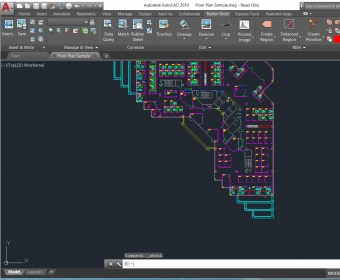
Create, edit, and analyze 3D projects that include raster graphics. AutoCAD Raster Design works in conjunction with the AutoCAD program, so you'll have to install the main software to enjoy the features of the program.
Once the installation is completed, you start working in the program's GUI, which has an abundance of functions, spread into different sections of the main window. The theme is common to AutoCAD family, as well as the toolbars and other areas like buttons or menu tabs.
The embedded features allow users to fully express their creativity. One of them is the image transformation, which users can use to show and analyze images in Civil 3D.
Another useful functionality is represented by the Raster Entity Manipulation, which is able to erase raster images, lines, arcs, and circles by simply using standard AutoCAD commands.
Furthermore, with vectorization tools you can create lines and polylines from raster images and convert raster files into vector drawings.
All things considered, AutoCAD Raster Design offers multiple tools to allow users to express their creativity regarding 3D modeling. However, I find the price too expensive and the use of system memory too high.
Comments